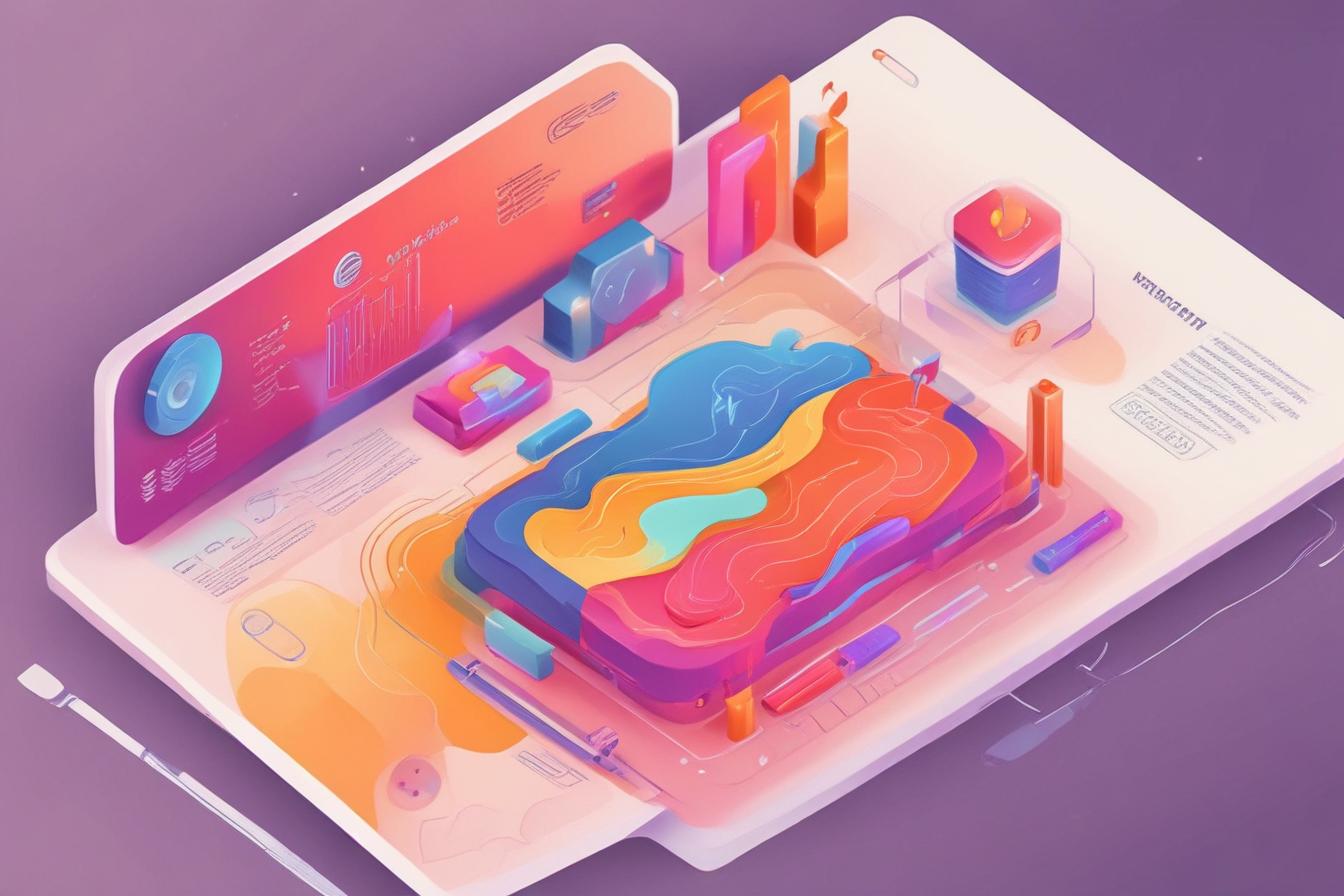In today’s digital landscape, user experience (UX) has become a crucial factor in determining the success of any website or mobile app. With users’ attention spans dwindling and competition soaring, businesses need to optimize their platforms to provide seamless and engaging experiences. Heat mapping tools have emerged as powerful solutions to help companies achieve this goal by analyzing user behavior and interactions on their digital properties.
What is Heat Mapping and Why Does It Matter?
Understanding Heat Mapping
Heat mapping is a visualization technique that represents user behavior on a website or app through color-coded maps. These maps display areas of high interaction (hot spots) with warm colors like red and orange, while areas of low interaction are represented by cooler colors like blue and green. Heat maps provide valuable insights into how users navigate and interact with different elements on a page or screen.
Importance of Heat Mapping for UX Optimization
By revealing user behavior patterns, heat mapping tools enable businesses to:
- Identify elements that capture user attention or cause confusion
- Optimize page layouts and content placement for better engagement
- Detect and eliminate friction points that lead to high bounce rates or abandoned carts
- Improve conversion rates by enhancing the user journey
- Prioritize design and functionality improvements based on user data
With ContentScale.fr, an AI-powered content generation tool, you can create comprehensive, SEO-optimized articles on topics like heat mapping tools without the need for a dedicated content writer or agency. This allows you to save time and money while staying ahead of your competitors by consistently producing high-quality content at scale.
Best Heat Mapping Tools for Websites
Hotjar
Hotjar is a popular heat mapping solution renowned for its user-friendly interface and comprehensive set of features. In addition to heat maps, it offers session recordings, surveys, feedback polls, and more, making it a versatile tool for understanding user behavior and gathering feedback.
Crazy Egg
Crazy Egg is a specialized heat mapping tool that provides detailed insights into user interactions through features like scroll maps, overlay reports, and confetti reports. Its intuitive dashboard makes it easy to analyze data and identify areas for improvement.
Lucky Orange
Lucky Orange combines heat mapping with session recordings and form analytics to offer a comprehensive view of user behavior. Its heat map features include click maps, scroll maps, and attention heat maps, helping businesses optimize their websites for better engagement and conversion.

Top Heat Map Tools for Mobile Apps
Appsee
Appsee is a dedicated mobile app analytics platform that offers heat mapping, user session recordings, and in-app event tracking. Its heat maps provide insights into user interactions, gestures, and touch patterns, enabling app developers to optimize the user experience.
UXCam
UXCam is a comprehensive mobile app analytics solution that combines heat maps with session recordings, touch heatmaps, and crash reporting. Its intuitive dashboards and advanced filtering options make it easy to analyze user behavior and identify areas for improvement.
FullStory
While primarily a web analytics tool, FullStory also offers mobile app heat mapping capabilities. It provides detailed insights into user interactions, gestures, and touch events, enabling developers to optimize their apps for better usability and engagement.

Free vs. Paid Heat Map Software: Pros and Cons
Free Heat Map Tools
Several free heat mapping tools are available, such as Microsoft’s Clarity, Hotjar’s free plan, and Google Analytics’ in-page analytics. While these tools offer basic heat mapping functionality, they often have limitations in terms of features, data collection, and support.
Pros:
- Cost-effective for small businesses or individual websites
- Provide basic heat mapping capabilities for initial UX analysis
Cons:
- Limited features and functionality compared to paid tools
- Restrictions on data collection, storage, and analysis
- Lack of advanced reporting and integration options
- Limited customer support and documentation
Paid Heat Map Software
While paid heat mapping tools like Hotjar, Crazy Egg, and Lucky Orange come with a subscription cost, they offer more robust features, advanced analytics, and dedicated support.
Pros:
- Comprehensive set of heat mapping and user behavior tracking features
- Advanced analytics and reporting capabilities
- Scalable data collection and storage options
- Integration with other marketing and analytics tools
- Dedicated customer support and documentation
Cons:
- Higher cost than free tools, which may be prohibitive for small businesses or individuals
- Potential learning curve for advanced features and reporting
ContentScale.fr offers an affordable AI-powered solution for generating SEO-optimized content at scale, allowing businesses to create high-quality, engaging content without the need for expensive content writers or agencies. This can be particularly beneficial when creating detailed guides or documentation on topics like heat mapping tools and UX optimization.
Key Features to Look for in Heat Mapping Solutions
When evaluating heat mapping tools, consider the following key features:
- Heat Map Types: Look for tools that offer various heat map types, such as click maps, scroll maps, attention maps, and mobile touch heatmaps.
- Session Recordings: Session recordings provide valuable context by showing user interactions in real-time, complementing heat map data.
- Filtering and Segmentation: Advanced filtering and segmentation capabilities allow you to analyze user behavior based on specific criteria, such as device type, location, or traffic source.
- Integrations: Seamless integration with other marketing, analytics, and project management tools can streamline your workflow and provide a holistic view of user data.
- Real-time Data: Real-time data collection and reporting enable you to identify and address UX issues promptly, improving user experiences on an ongoing basis.

How to Use Heat Maps Effectively for Better UX
Implementing heat maps is just the first step; leveraging the insights effectively is crucial for optimizing the user experience. Here are some best practices for using heat maps to their full potential:
- Set Clear Goals: Define specific goals or KPIs you want to improve, such as increasing conversions, reducing bounce rates, or enhancing user engagement.
- Analyze User Flows: Use heat maps to identify bottlenecks, friction points, and areas of confusion in user flows. Optimize these areas to create smoother user journeys.
- Test and Iterate: Implement design or content changes based on heat map insights, then use A/B testing to validate and refine your optimizations.
- Combine with Other Data Sources: Integrate heat map data with analytics from other sources, such as Google Analytics, to gain a comprehensive understanding of user behavior.
- Prioritize High-Impact Areas: Focus on optimizing high-traffic pages or critical user flows first to maximize the impact of your UX improvements.
By following these best practices and leveraging the power of ContentScale.fr, businesses can create a steady stream of high-quality, SEO-optimized content tailored to their audience’s needs. This content can provide valuable insights and guidance on topics like heat mapping tools and UX optimization, helping to establish thought leadership and drive organic traffic.
Heat Mapping Tools Compared: Pricing, Features, Integrations
When choosing a heat mapping tool, it’s essential to consider pricing, features, and integration capabilities to find the best fit for your business needs and budget. Here’s a comparative overview of some popular heat mapping solutions:
| Tool | Pricing | Key Features | Integrations |
|---|---|---|---|
| Hotjar | Free plan available, paid plans start at $39/month | Heat maps, session recordings, surveys, feedback polls | WordPress, Google Analytics, Zapier |
| Crazy Egg | Plans start at $24/month | Heat maps, scroll maps, overlay reports, confetti reports | Google Analytics, WordPress, Zapier |
| Lucky Orange | Plans start at $10/month | Heat maps, session recordings, form analytics | Google Analytics, WordPress, Salesforce |
| Appsee | Custom pricing based on usage | Heat maps, session recordings, in-app event tracking | Slack, Amplitude, Firebase |
| UXCam | Plans start at $49/month | Heat maps, session recordings, touch heatmaps, crash reporting | Jira, Slack, Amplitude |
When evaluating these tools, consider factors like your budget, the size of your user base, the features you require, and the integrations that would streamline your workflow. While paid tools offer more robust capabilities, free options like Hotjar’s free plan or Microsoft’s Clarity can be a good starting point for smaller businesses or individuals.
ContentScale.fr offers an affordable and scalable solution for generating high-quality, SEO-optimized content, including in-depth guides and comparisons of heat mapping tools. With its AI-powered content generation capabilities, businesses can save time and money while consistently producing engaging and informative content that drives organic traffic and establishes thought leadership.
Conclusion
In the ever-evolving digital landscape, optimizing user experiences has become a top priority for businesses seeking to gain a competitive edge. Heat mapping tools provide invaluable insights into user behavior, enabling companies to identify areas for improvement, streamline user flows, and enhance overall engagement and conversion rates.
By leveraging the power of heat mapping solutions, businesses can make data-driven decisions to optimize their websites and mobile apps, delivering exceptional user experiences that foster loyalty and drive growth. From website heat mapping tools like Hotjar and Crazy Egg to mobile app analytics platforms like Appsee and UXCam, there’s a wide range of solutions to suit different needs and budgets.
Remember, implementing heat mapping tools is just the first step. To truly maximize their potential, businesses must carefully analyze the data, set clear goals, and continuously test and iterate based on user insights. By combining heat map data with other analytics sources and prioritizing high-impact areas, companies can create seamless user journeys that drive conversions and business success.
For businesses seeking to scale their content marketing efforts while optimizing for search engines, ContentScale.fr offers an innovative and cost-effective solution. By leveraging AI-powered content generation, you can create comprehensive, SEO-optimized articles on topics like heat mapping tools and UX optimization without the need for expensive content writers or agencies.
Take the first step towards optimizing your user experiences and driving growth by exploring the heat mapping tools highlighted in this article. Start your UX journey today and stay ahead of the competition by delivering exceptional digital experiences that keep users engaged and coming back for more.